Teenage Mutant Ninja Turtle Party Invitations
Hey, friends! Yesterday, I told you that I couldn’t have pulled off this epic Teenage Mutant Ninja Turtle party without the help of my bestie Erin. And I meant every word. She had countless ideas for fun games and activities, and she freely gave of her time and talents to help me put everything together. One of the huge favors she did for me was to design and create the invitations because I had so much on my plate that I hadn’t had time to do it myself. Today, she’s here to share with you the adorable design she came up with…please give a warm artsy welcome to my girl, Erin.
Materials:
Cardstock: green and brown
Glue Dots
Felt: orange, blue, purple, and/or red
Googly Eyes
Scissors
Mod Podge
Step 1: Design, Print and Cut Invitation Parts. I downloaded a free turtle shell image and manipulated it in Silhouette’s software creating the different parts to the invitation. I also found free TMNT font that I could use on the invite. You can download that HERE.
Step 2: Cut the Bandana out of Felt.
Step 3: Assemble the Invitation. I used Mod Podge to glue all the paper parts to each other. Glue Dots were used to stick the felt to the invite, and then the googly eyes to the felt.
Step 4: Apply Mod Podge to the Back of the Shell. It gives it a nice finished “shiny turtle” look.
Step 5: Mail! Time to party on with Little Crafter dude! Cowabunga!
**************************************************
Friends, it’s me {Amy} again and I have a confession to make. Since we play the honestly game around here, I couldn’t get away with not telling you the whole truth. Here it is. Erin took her time {which is incredibly valuable in a house with three little boys} to design and create these for me and I had every intention of mailing them out before we left for the beach…and I forgot. We got busy packing, and I got home just to realize that they were still sitting on the dining room table. By the time we got back, the guests wouldn’t even have received them before the party, so I’m just going to hand them out personally as a keepsake. I felt like a huge giant horrible idiot. #friendfail. I wasn’t going to tell Erin, but I forgot that little people like to tell everyone everything they know…so when we were at her house making Sewer Slime, Little Crafter just blurted out the whole story. I did bring Erin a venti Mocha Cookie Crumble Frappuccino as a peace offering {Did it work, E?} but I still feel awful. So, the moral of the story is, if you have an awesome enough friend to make you incredible invitations, don’t forget to send them!!! K? Ok.

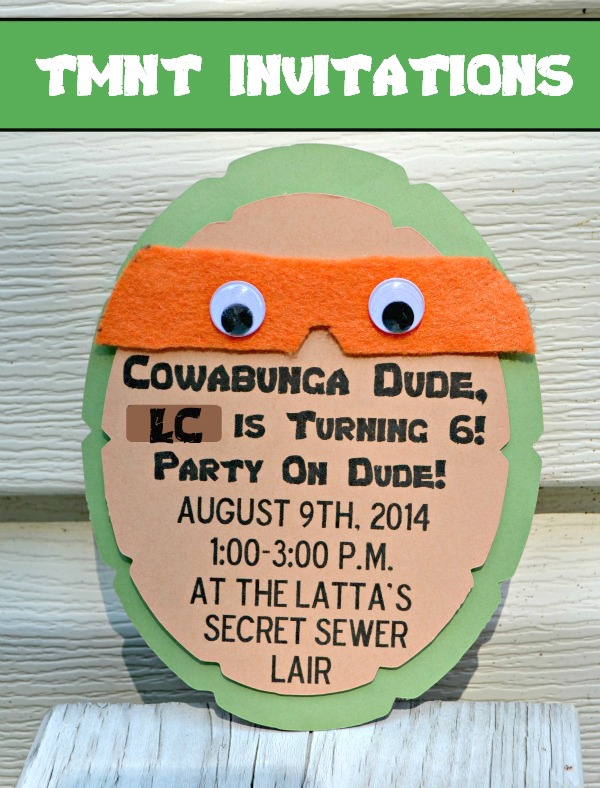
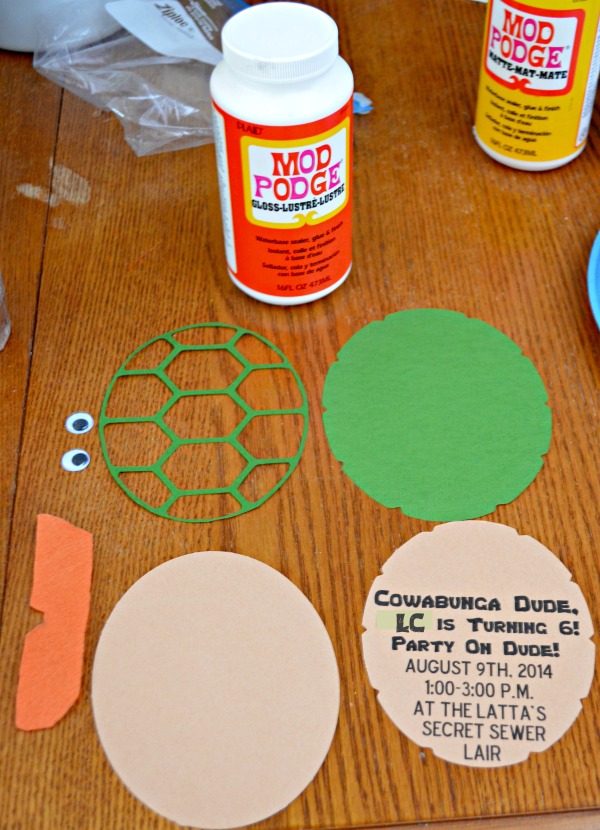


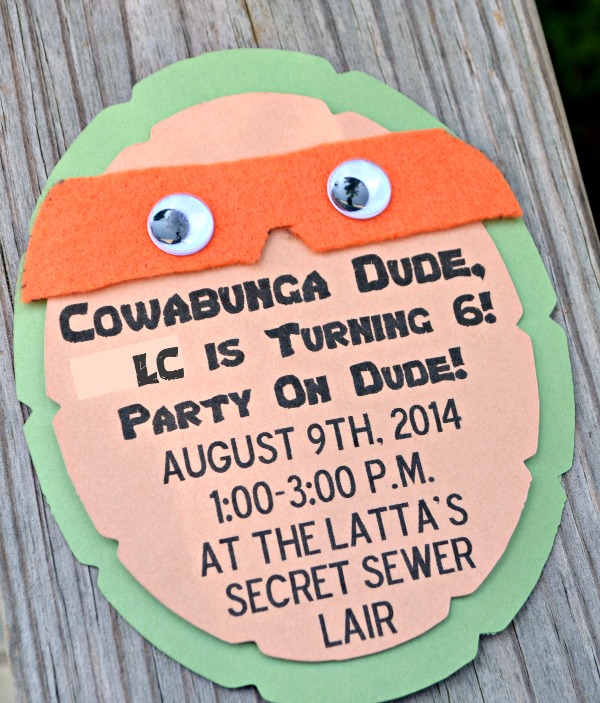








where can I find the free turtle image to download to make this invitation??
Renee, I used the shell pattern here and traced it in my silhouette software, and cut it with my Cameo. Let me know if the link works!
the silhouette software link works but I cant find the shell pattern
ah, it totally doesn’t help when my link didn’t post in the comment i posted to you, does it!? LOL, let’s try this:
http://www.trademarks.umd.edu/ftt/FTT_HIRESJPG/FTT_shellBLACK.jpg
Did that get to you?
Hi i am doing the same as you, but i was wordering what was the size of the card
Ivon,
I made these to fit a 5×7 envelope-so the dimensions of the invite were slightly smaller then 5×7. Hope this helps!
Is there a way to cut the shell on a cricut machine? I have the expressions 2. Thanks
I’m sure there is! The Cricut and Silhouette machines do very similar things. I don’t have a Cricut, so I can’t tell you exactly how to do it though.
after you download the font how do u get it to work? I seem to have trouble with getting the font to use on an invite
Jennifer,
I’m not sure what computer (operating system) you have, but on my pc, after I download the font, I just open it up (the ttf (true type font)) and click the “install” button. Next time I open a document or whatever I’m creating in, the font is in there with all my other fonts (alphabetically).
I love this invitation but I am having a hard time with figuring out how to print it. I am not able to download the software for this invitation so I was wondering if there was another way that I could make it.
Please let me know!
Thank you!! 🙂
Ashley,
What you could do, is print off a shell pattern you like, and then trace it on to a piece of green cardstock and cut that out by hand. You could print out the wording on a white sheet and cut it to fit the underside of the shell. Add the felt and eyes just like the directions show. The specific software I used was what came with the Silhouette, but if I didn’t have that, this is probably the way I would have done it. As long as there’s a green shell, and some awesome colored bandannas, you’re TMNT invite will rock! Let me know if you came up with something!
-Erin
These are so cute! Thank you for sharing your creativity!
I am to the point where I have the image in my Shilouette softward and I have indicated the trace option, but it says there are no cut lines and won’t allow me to proceed. How so I cut the outline so I’m not doing it all by hand?
Megan, Try this file:
https://drive.google.com/file/d/0Bw7IXasAyNGeUmVSRDd3M2RNbkk/view?usp=sharing
It’s the image after it’s been traced in my silhouette program. See if that works for you!
-Erin
Erin, thank you for that last one! It made the process so much faster for me. You are amazing!
You’re welcome Katelyn, so glad it helped!
Erin, Do you have this image as a SVG file? I can use my cricut explore to cut if it’s a SVG file. Really love this invitation and would love to duplicate it.
Marne, I don’t think I can save it as a SVG file, due to the fact that I traced it in the Silhouette software (it will only let me save it as a silhouette image). I don’t know much about the cricut explore software, but are you able to download the original image (in one of the comments) and trace and cut from that program? Or does it have to start as a SVG file regardless for that software? Just not sure what you can in that particular software! Does Cricut offer any other turtle shell images? Or can you draw your own in that program?
Erin,
My little man will be 10 on the 21st! Being that this is the year my boy hits double digits forever I wanted to do something extra special asked him and he insisted on a TMNT theme party and I came across your invitations and really want to do this for him! I tried opening the pic you included for Megan after you had traced it in your program but I can’t get it to open 🙁 and the only card stock hat I have is a full page, will i be able to easily print on that and then cut around the edges or should I get smaller paper?
Hi Dana!
Not sure what program you’re using to open the invite-that particular file is for the silhouette cameo, so if you don’t have that program or machine, it won’t work. Further up in the comments is the link for the actual jpeg online. What I would do is save the image and open it in Word. I’m betting you could get 4 shells to a page (or less or more depending on the size you want). Print it out on the full size card stock, and then you can cut around the edges of the shells. I used my machine to do the intricate shell cuts, but you can definitely do it by hand-it will just take a longer. Happy 10th birthday to your little man!
I was based on your ideas and the result was really amazing!! Thanks!!